Managing Categories
Listing page
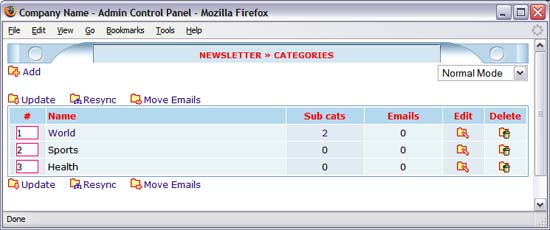
-
Click "Add" to add new category, "Edit" to edit and "Delete" to delete existing categories.
-
Click "Update" to update orders of categories, "Resync" to make order numbers continuously from 1 to n. Click "Move Emails" to move emails from one or many categories to another one.
Add new category / Edit existing category
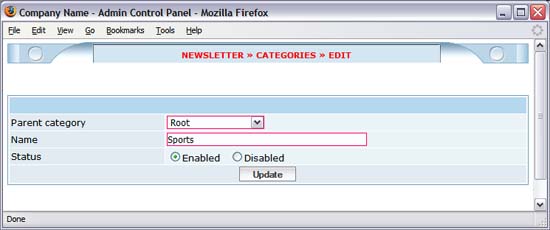
- "Parent Category": choose "Root" if you would like to create top category, choose one category name to create its sub category.
- "Disabled" category won't be displayed on your website.
|