Managing Logos
Listing page
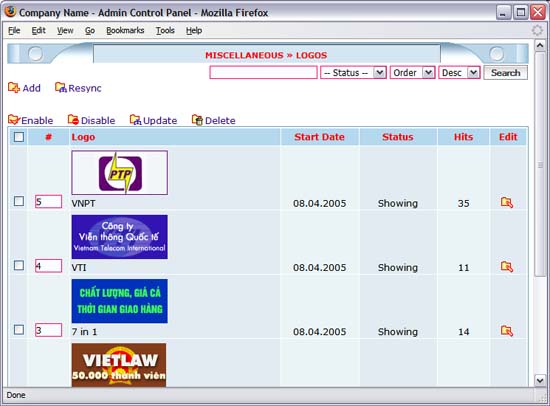
- Click "Add" to add new logo, "Edit" to edit and "Delete" to delete existing logos.
- Click "Enable" to enable and "Disable" to disable checked logos. All disabled logos won't be displayed on your website.
- Click "Update" to update orders of categories, "Resync" to make order numbers continuously from 1 to n.
Add new logo / Edit existing logo
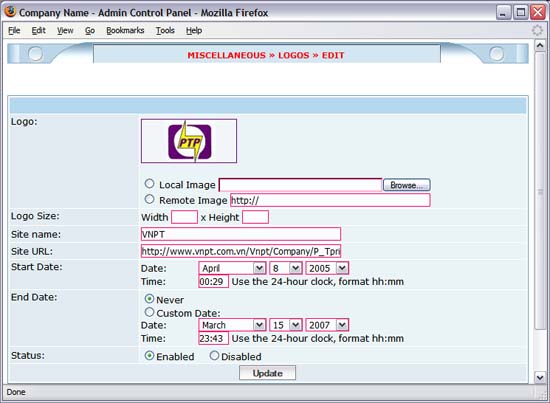
- "Start date" and "End date": choose period for displaying logo. Choose "Never" if you would like the logo will be display forever.
|