Managing Users
Listing page

- Click "Add" to add new user, "Edit" to edit and "Delete" to delete existing users.
- Click "Enable" to enable and "Disable" to disable checked users. All disabled users won't be able to login ACP.
- Click "Resync" to re-count and update all articles of users.
Add new user / Edit existing user
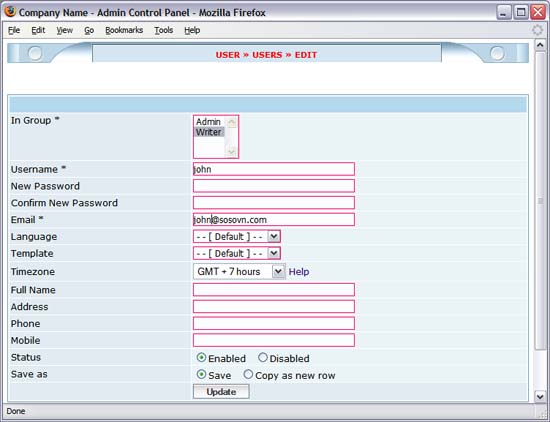
- "In Group": You can press Shift or Ctrl to select more than one group.
|