Managing News Pictures
Listing page
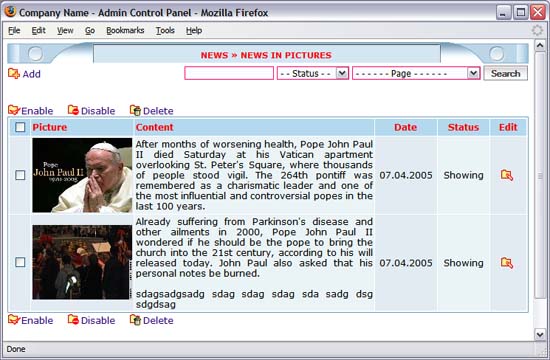
- Click "Add" to add new picture, "Edit" to edit and "Delete" to delete existing pictures.
- Click "Enable" to enable and "Disable" to disable checked pictures. All disabled pictures won't be displayed on your website.
Add new picture / Edit existing picture
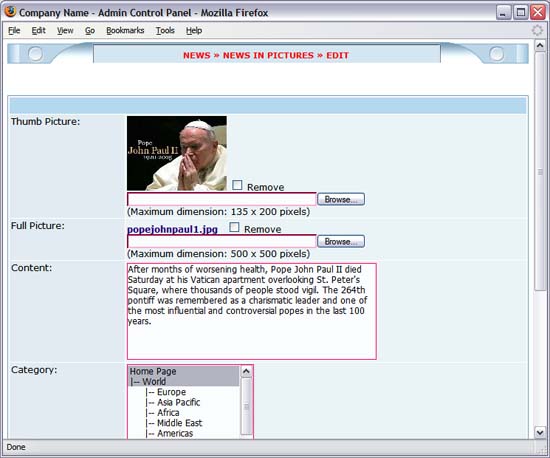
- "Caregory": choose category in which the picture will be displayed. You can hold "Shift" or "Ctrl" key to select more than many categoties
|