Managing Comments
Listing page
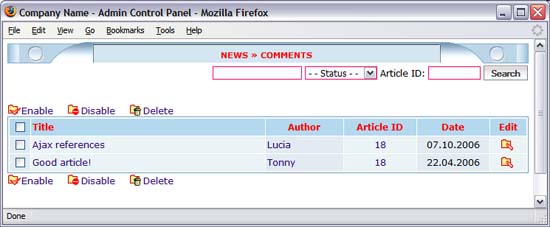
- Click "Edit" to edit and "Delete" to delete existing comments.
- Click "Enable" to enable and "Disable" to disable checked comments. All disabled comments won't be displayed on your website. Click on Article ID to view article content.
- Type Article ID and click "Search" to search all comments of one article. You can see the article id on article listing page.
Edit existing comment
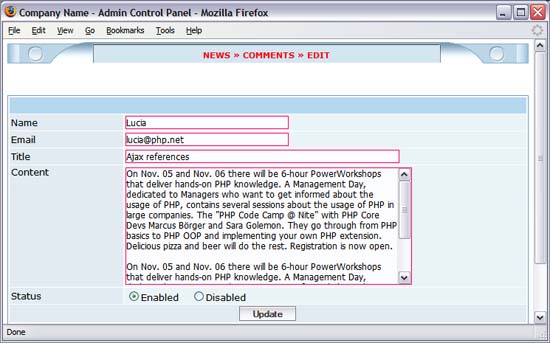
|