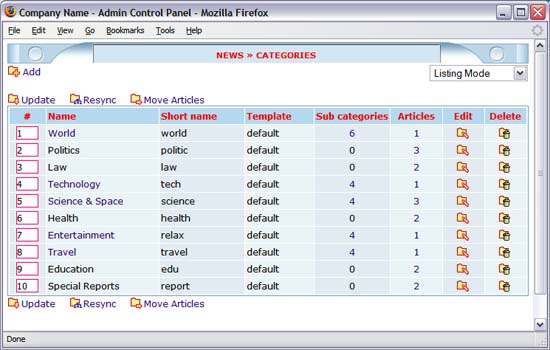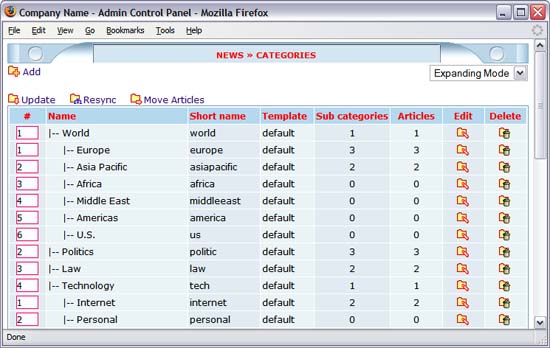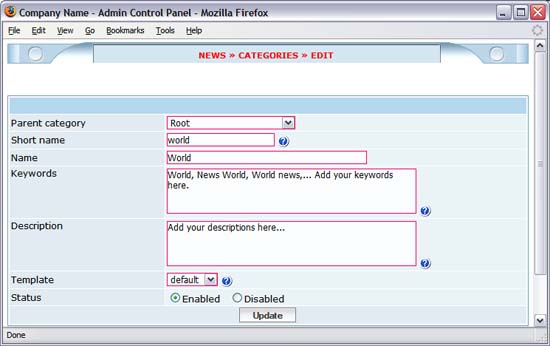Managing Categories
Using categories in a website allows you to organize your website based on the topics and content within the different sections. You can create unlimited number of categories and sub categories.
Listing Mode
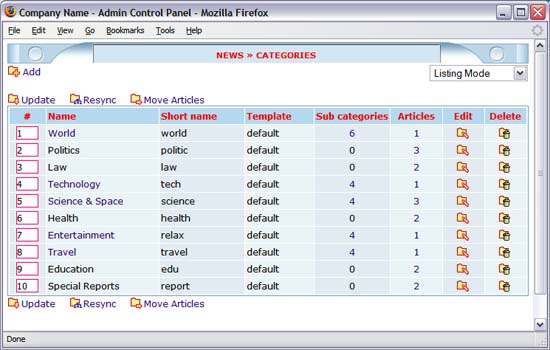
Expanding Mode
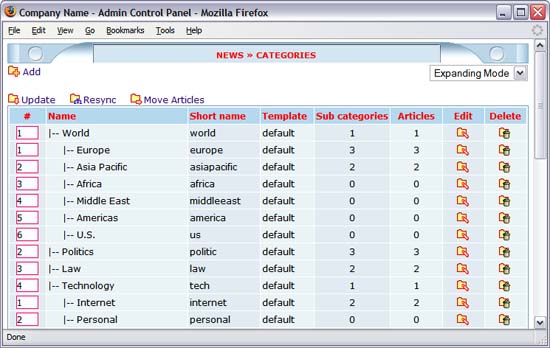
-
Click "Add" to add new category, "Edit" to edit and "Delete" to delete existing categories.
-
Click "Update" to update orders of categories, "Resync" to make order numbers continuously from 1 to n. Click "Move Articles" to move articles from one or many categories to another one.
Add new category / Edit existing category
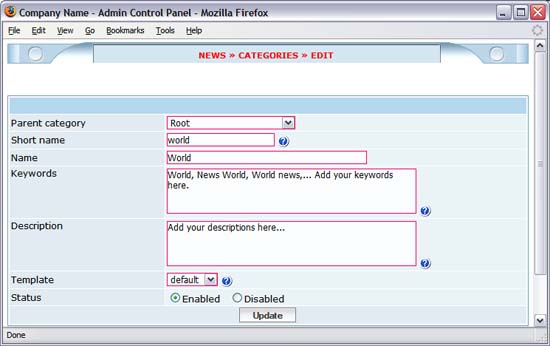
- "Parent Category": choose "Root" if you would like to create top category, choose one category name to create its sub category.
- "Short name" will be used for friendly url, so don't type any special letter on this field (Only use a-z, A-Z, 0-9).
- "Keywords" and "Description" are used for search engine only.
- "Template" is used to choose separate templates for categories. For example, you can create one template for category Health, another one for Relax,... You can find all category templates in folder Templates/ProBlue/category/.
- "Disabled" category and its sub categories won't be displayed on your website.
|