Managing Articles
Listing page
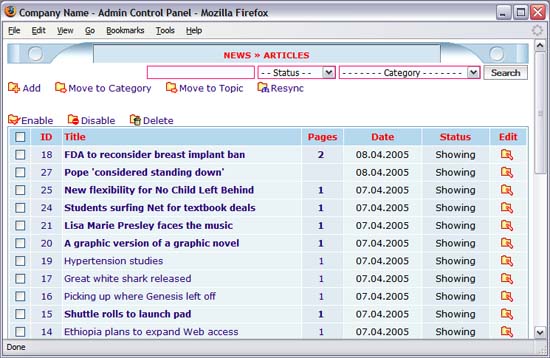
- Click "Add" to add new article, "Edit" to edit and "Delete" to delete existing articles.
- Click "Enable" to enable and "Disable" to disable checked articles. All disabled articles won't be displayed on your website.
- Click "Move to Category" to move checked articles to one category, click "Move to Topic" to move articles to one topic, click "Resync" to re-count and update all articles' pages.
- Click on the page number to manage article pages. You can add more than one page for every article.
Add new article / Edit existing article
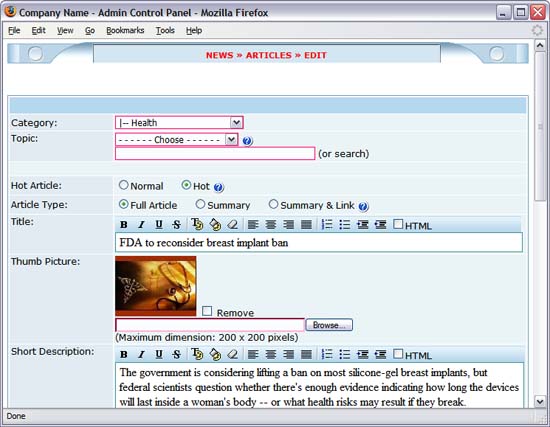
- "Topic": to group all related articles. When users view one article, they can view related articles quickly.
- "Hot article" will be displayed at the top of pages. On above listing page, hot articles are displayed with bold title.
- "Article Type": Full Article will be displayed with detail page. Summary Article will be displayed without detail page. Summary & Link Article will be displayed with the link to remote URL.
- "Disabled" and "Not Approved" articles won't be displayed on your website.
|