Managing Topics
Topics are used to group related articles. When users view one article, they can see all related articles quickly.
Listing page
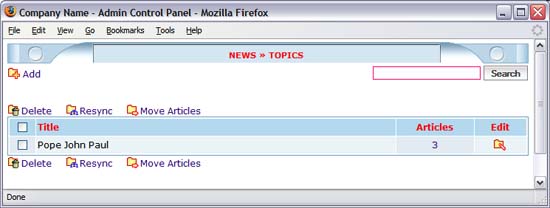
- Click "Add" to add new topic, "Edit" to edit and "Delete" to delete existing topics.
- Click "Move Articles" to move articles from checked topics to another one, click "Resync" to re-count and update articles of all topics.
Add new topic / Edit existing topic
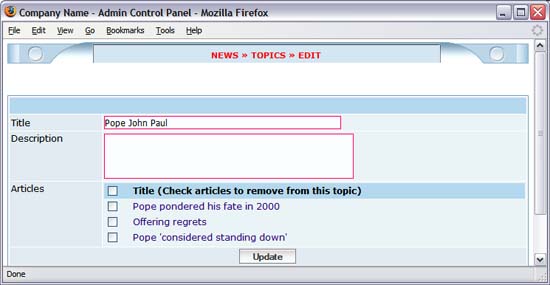
- If you would like to remove some articles from topic, you can check articles and click "Update" to finish.
|